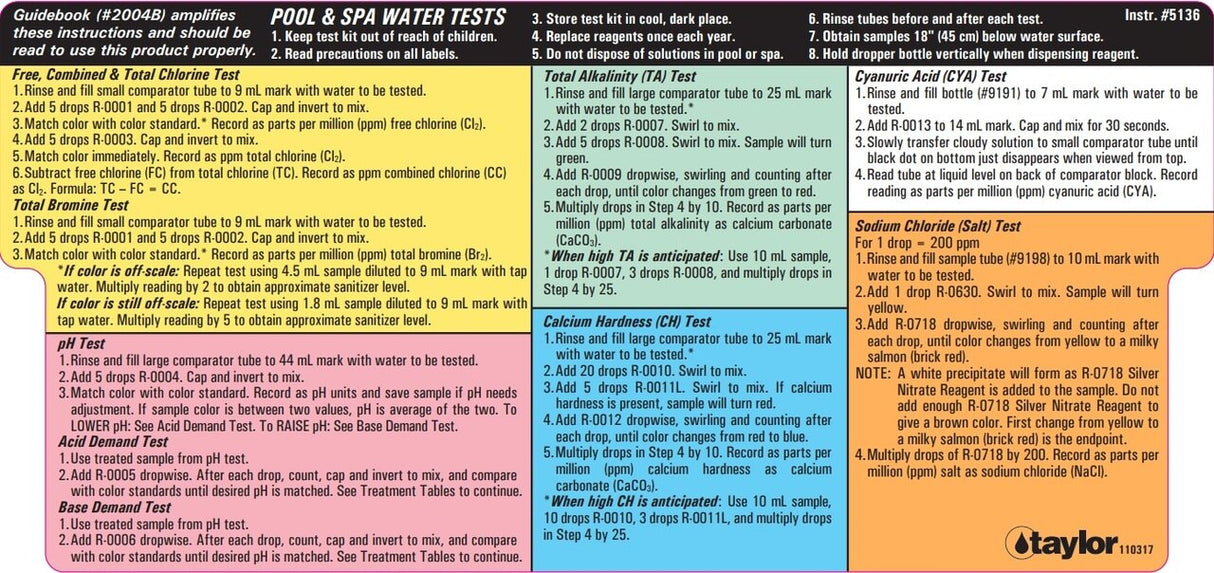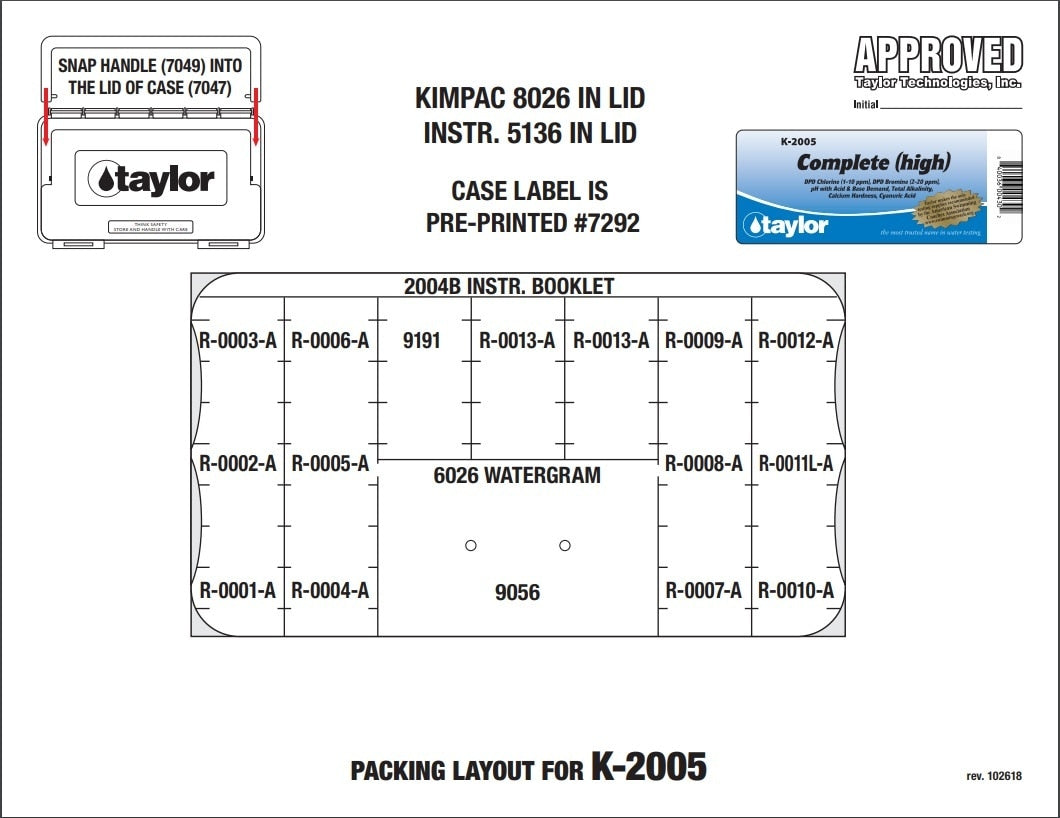Taylor Technologies Complete kit for Chlorine/Bromine, pH, Alkalinity, Hardness, CYA (DPD) (3/4 oz bottles) | K-2005
Couldn't load pickup availability
Delivery and Shipping
Delivery and Shipping
- FREE SHIPPING IN THE USA
- WORLDWIDE SHIPPING AVAILABLE
- 30 DAY RETURNS
- UPGRADED | EXPEDITED SHIPPING AVAILABLE
Description
Description
Taylor Technologies Complete kit for Chlorine/Bromine, pH, Alkalinity, Hardness, CYA (DPD) (3/4 oz bottles) | K-2005
Includes all necessary tools to accurately test for:
- Free/Total Chlorine/Bromine
- Ph Level
- Acid Demand
- Base Demand
- Total Alkalinity
- Calcium Hardness
- Cyanuric Acid
Includes the following items:
- R-0001-A
- R-0002-A
- R-0003-A
- R-0004-A
- R-0005-A
- R-0006-A
- R-0007-A
- R-0008-A
- R-0009-A
- R-0010-A
- R-0011-A
- R-0012-A
- R-0013-A (2)
- Comparator #9056
- Sampl tube #9191
- Taylor Watergram Wheel
To test for Chlorine/Bromine:
- Rinse test cell and fill the left side to the 9mL with the water sample to be tested. Acquire the sample from at least 18 inches below the surface for accurate readings.
- Holding the bottle vertically, add 5 drops of R-0001 & R-0002 (A or C) to the left side. Cap the sample cell and invert to mix. Do not shake!!
- Match the color of the sample with the comparison standard on the comparator and record the value as ppm Free Chlorine.
- Add 5 drops of R-0003. Cap & Invert to mix. Do not shake!!
- Match the color of the sample with the comparison standard on the comparator and record the value as ppm Total Chlorine.
- Subtract free chlorine from total chlorine. Record as ppm Combined Chlorine.
- Rinse the cell after every test and store the kit in a cool, dark place.
To test the pH Level:
- Rinse the test cell and fill the right side to the 44mL mark with the water sample to be tested. Acquire the sample from at least 18 inches below the surface for the most accurate reading.
- Holding the bottle vertically, add 5 drops of R-0004 (A or C) to the right side.
- Cap the sample cell and invert to mix. Do not shake!!
- Match the color of the sample with the comparison standard on the comparator and record the value.
- Rinse the cell after every test and store the kit in a cool, dark place.
Acid Demand Test:
- Use treated sample from pH test
- Add R-0005 dropwise. After each drop, count, cap and invert to mix, and compare with color standards until desired pH is matched. See Treatment Tables to continue.
Base Demand Test:
- Use treated sample from pH test
- Add R-0006 dropwise. After each drop, count, cap and invert to mix, and compare with color standards until desired pH is matched. See Treatment Tables to continue.
Total Alkalinity (TA) Test:
- Rinse and fill the right side of the comparator to the 25 mL mark with water to be tested.
- Add 2 drops of R-0007. Swirl to mix.
- Add 5 drops of R-0008 Swirl to mix. Sample will turn green.
- Add R-0009 dropwise, swirling and counting after each drop until color changes from green to red.
- Multiply drops by 10. Record as ppm Total Alkalinity.
**WHEN HIGH TA IS ANTICIPATED: USE 10mL SAMPLE, 1 DROP R-0007, 3 DROPS R-0008, AND MULTIPLY DROPS BY 25**
Calcium Hardness Test:
- Rinse and fill right side of the comparator to 25mL mark with water to be tested.
- Add 20 drops R-0010. Swirl to mix
- Add 5 drops R-0011L. Swirl to mix. If calcium hardness is present, sample will turn red.
- Add R-0012 dropwise, swirling and counting each drop until color changes from red to blue.
- Multiply drops by 10 and record as ppm Calcium Hardness.
**WHEN HIGH CH IS ANTICIPATED: USE 10mL SAMPLE, 10 DROPS R-0010, 3 DROPS R-0011L, AND MULTIPLY DROPS BY 25**
Cyanuric Acid Test:
- Rinse and fill bottle (#9191) to 7mL mark with water to be tested.
- Add R-0013 to 14mL mark. Cap and mix for 30 seconds.
- SLOWLY transfer cloudy water to the left side of the 9056 comparator until the small black dot at the bottom of the tube just disappears when viewed from the top.
- Read tube from the side to view the liquid level on the back of the comparator block. Record as ppm Cyanuric Acid.
Reviews
Reviews
Product Warranty
Product Warranty
Warranty Information
Reliable protection for the products you love.
ePoolSupply.com has teamed up with Extend to offer our customers peace of mind for purchasing items from our website! Most products displayed on our website will now offer an Extend plan to ensure that the items you purchase from our manufacturers will be covered no matter what! Check out some of the information below on how simple and easy the Extend process can be!
Enjoy added peace of mind with an Extend protection plan. From a simple, stress-free claims process to quick repairs or replacements, we're here for you when the unexpected happens.
Adding Extend is easy.
When shopping for your favorite brands, look for Extend at checkout to add a protection plan.
1. Add Extend while you shop. Simply add a protection plan at checkout when shopping for millions of eligible products.
2. File a claim in minutes. If you have an issue with your product, easily file a claim in just a few clicks.
3. Enjoy your product!
When your claim is approved, get a quick repair or replacement.
Please contact us with any questions or concerns as we are happy to help!
Registration Link HERE.
Contact Link HERE.
While many Pentair products are covered by a sixty- (60) day warranty, a select number of products qualify for extended warranty coverage. You can view the whole policy here.
Select Bundled Products: applies to purchases and qualified installation of a minimum of a pump and filter, and one or more of the following: heaters, heat pumps, control systems, automatic cleaners, lighting, salt chlorine generators, or UV sterilizer**
*Note: Qualified Installer - Defined as a licensed professional who charges a fee for his services, and possesses a business license, contractor's license, and/or resale permit. Common examples of a "qualified installer" include Swimming Pool, Home Repair or Landscape Professional; Plumber or Electrician; General Contractor; Heating and Air Conditioning Specialist.
**Note: Bundled products - must be purchased on the same invoice and installed at the same time. If any product within a bundle is ineligible for the bundled warranty coverage, then all products within the same bundle will be disqualified from receiving the three (3) year extended warranty coverage for bundled products.
Trade Grade products must be purchased from a retail store (brick & mortar), pool builder, or pool service company to receive a one-year, two-year, or three-year warranty. If purchased online will only receive a sixty-day limited warranty. View the list of Trade Grade Products.
^Labor Costs are not covered outside of US/Canada
Exceptions that may result in denial of a warranty claim:
- Damage caused by careless handling, improper repackaging, or shipping.
- Damage due to misapplication, misuse, abuse, or failure to operate equipment as specified in the owner's manual.
- Damage caused by failure to install products as specified in the owner's manual.
- Damage due to unauthorized product modifications or failure to use Pentair's original replacement parts.
- Damage caused by negligence, or failure to maintain products as specified in the owner's manual properly.
- Damage caused by failure to maintain water chemistry in conformity with the standards of the swimming pool industry for any length of time.
- Damage caused by water freezing inside the product.
- Accidental damage, fire, acts of God, or other circumstances outside the control of Pentair.
- Please see the warranty card for commercial exceptions.
Pump Warranties:
Models Sold: 342001/011028: Backed by a 2-Year Manufacturer's Warranty**
**When installed by an industry professional and the product has been registered through Pentair.
**If the item is "Self-Installed, Pentair will honor a 60-day warranty for PARTS ONLY/NO LABOR from the point of purchase.
Contact Fluidra Here.
Each Brand operated under the Fluidra umbrella has its own limited warranty. Please see each link below to find your specific warranty for each company.
Contact A&A(Pentair In-Floor) Here.
Warranty parts
Follow these steps to replace parts under warranty:
- Package and ship the parts, making sure you include the following
information:
- Warranty certificate number
- Your complete name, address, and phone number(s)
- Prepay the freight and ship the parts to
A&A (Pentair In-Floor) Warranty Department
1502 E Buckeye Rd
Phoenix, Arizona 85034
Note: If you do not have your warranty number, you must first contact A&A (Pentair In-Floor)
Customer Satisfaction at one of the following phone numbers for directions on
how to replace the parts.
(800) 831-7133
Out-of-warranty parts: You do not need to return out-of-warranty parts. You may order replacement parts by calling A&A (Pentair In-Floor) Customer Satisfaction on the toll-free line (800) 831-7133 or by visiting the website: pentair.com/infloor
Contact Paramount HERE.
Please click on the link below to file for any warranty issues with Paramount:
PARAMOUNT WARRANTY INFORMATION
Contact BlueSquare Here.
Please click on the link below to file for any warranty issues with BlueSquare:
BlueSquare MFG Warranty Information
Contact Link Here.
Please click on the link below to file for any warranty issues with Hayward:
Price Match Guarantee
Price Match Guarantee
Payment & Security
Payment methods
Your payment information is processed securely.
EPOOLSUPPLY doES not store credit card details nor have access to your credit card information.